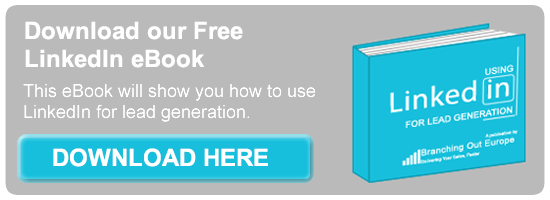LinkedIn have recently announced that the way in which InMails are used will change from 1st January 2015. A detailed breakdown of all the changes can be found at the end of this post, but for now we’ve tried to summarise the important changes below:
- Starting in January 2015, any InMail messages sent that do not receive a response will no longer be credited back to your account.
- The only InMails that will be re-credited are those that receive a response within 90 days of the sent date. This includes any form of reply, even if that is a ‘not interested’.
- For every response you receive you will acquire one credit back.
To give you an example, under the current InMail usage policy, if you sent out 10 InMails which resulted in 1 “accepted” InMail, 1 “not interested” and 8 non-responses, after 7 days you would receive 8 InMail credits back to reuse again.
Starting from January 2015, the same scenario will result in your account being re-credited with 2 InMails at the time the recipients respond, as long as this is within 90 days of the message being sent.
What This Means For You
The rationale that LinkedIn has given for changing the InMail terms of usage is that you’ll get more InMails for your subscription – which isn’t necessarily true. Under the new rules you’ll only get your InMails back if the recipient responds – which doesn’t occur as often as you’d like.
We’ve all experienced the frustration of ‘spam’ InMails, where someone has not spent any time personalising the message, so we understand LinkedIn wanted to reduce this occurrence. However, these changes will seriously affect your ability to message key prospects through LinkedIn.
What are your options?
Don’t despair too much as there are other options still available. You could do what LinkedIn are hoping and buy more InMails, or alternatively use your InMails sparingly. You could also spend hours connecting to as many people as possible in the hope that you’ll be connecting to potential prospects. However we suggest a much better alternative. To focus on harnessing the power of LinkedIn groups.
Many people are unaware of the true power of groups on LinkedIn. Most groups allow open direct communication between members, allowing you to message other individuals in the group, without costing you a penny. This feature provides you with the most cost effective way of messaging people through LinkedIn. Of course make sure your message is relevant to the recipient and not simply generic spam, otherwise your message will be ignored or even reported.
The challenge here is working out which are the best groups for you to join. You can join up to 50 groups on LinkedIn. Most people join groups where their peers reside, and there is nothing wrong with learning from your peers, but you’re missing an opportunity to be seen if you’re not using groups where your prospects are.
Conclusion
When considering which package you should subscribe to, the Premium Account subscriptions offer the best value for money if your priority is focused on access to InMails. If it’s volume of InMails you need monthly, then you might want to look at the Recruiter Lite package. Sales Navigator offers InMails but is more expensive as it also offers other lead building features. With Recruiter and Navigator you’ll also have to get used to checking an extra Inbox(es) for messages (as these are separate LinkedIn platforms).
Once you’ve chosen your LinkedIn subscription option – consider the options you have on costs. Annual subscriptions can offer a discount over 12 months if you’re sure about the InMail usage you want to undertake and the upfront payment (which can be significant) isn’t an issue. You might also want to consider the monthly subscriptions, which can provide extra flexibility on turning your subscription up, down or off during the year to match your business’ needs.
Details of LinkedIn InMail Changes.
InMail credit changes per subscription:
- Recruiter Lite: 25 to 30
- Sales Navigator: 10 to 15
- Business Plus: 10 to 15
- Business: 3 to 5
- Executive: 25 to 30
Additional information on InMail credits:
- You can accumulate InMail credits from month to month, but they will expire after 90 days.
- You can purchase up to 10 more InMail credits than your account type allows or upgrade your account if you need even more.
- Withdrawn InMail messages cannot be credited back.
LinkedIn subscription costs (as of December 2014):
- LinkedIn Sales Navigator costs between £44.99 -£59.99 per month, depending upon whether you pay annually or monthly.
- LinkedIn Premium costs between £29.99 – £39.99 per month, depending upon whether you pay annually or monthly.
How Branching Out Europe Can Help
We’ve developed bespoke in-house applications that help you maximise the value from online event portals and leading social media platforms. We ensure that you understand who the people are that you need to engage with, and then we help you engage with those prospects.